The Lego Boost set already comes with instructions for 5 great models as well as guidance for their programming and ideas for games you can play with these models. Furthermore, the App is updated frequently, and more possibilities are added for these models and to the general programming blocks.
With the Arctic Truck, Ninjago Dragon and the Roller coaster there are more possibilities to use the Move hub. By entering the creative canvas, the App offers some more blue prints for vehicles and animal automation.
Inspired by several Mindstorms models, I started to develop my own creations (MOC) out of the Lego Boost set.
First, I wanted to develop kind of a printer. I struggled with the paper handling, so I ended up creating a “writing vehicle” which at the end looked like a bug – hence the name “Writing bug”. Actually, now it is more versatile then a printer which handles a paper sheet as it can write onto anything flat which you stick on your table top.
In addition to writing it can also draw simple shapes. Using the color sensor, it can simulate a copy machine.
However, as I used one of the Hub motors for one axis and the external motor for the other axis of the pen, they are difficult to synchronize e.g. to draw a diagonal line or a round shape. It would have been better to use the two A and B motors for both axis as they can be controlled in a synchronous way. This is the strategy I used for the Egg-Booster.
The best writing result of the “Writing-Bug” is actually achieved when using the dot matrix function.
The instructions are available on rebrickable.com and contain Lego-like building instructions as well as coding instructions for the Lego-App. In addition I describe how to control the model via raspberry-PI or any other Linux based computer with a BLE (Bluetooth Low Energy) adapter.
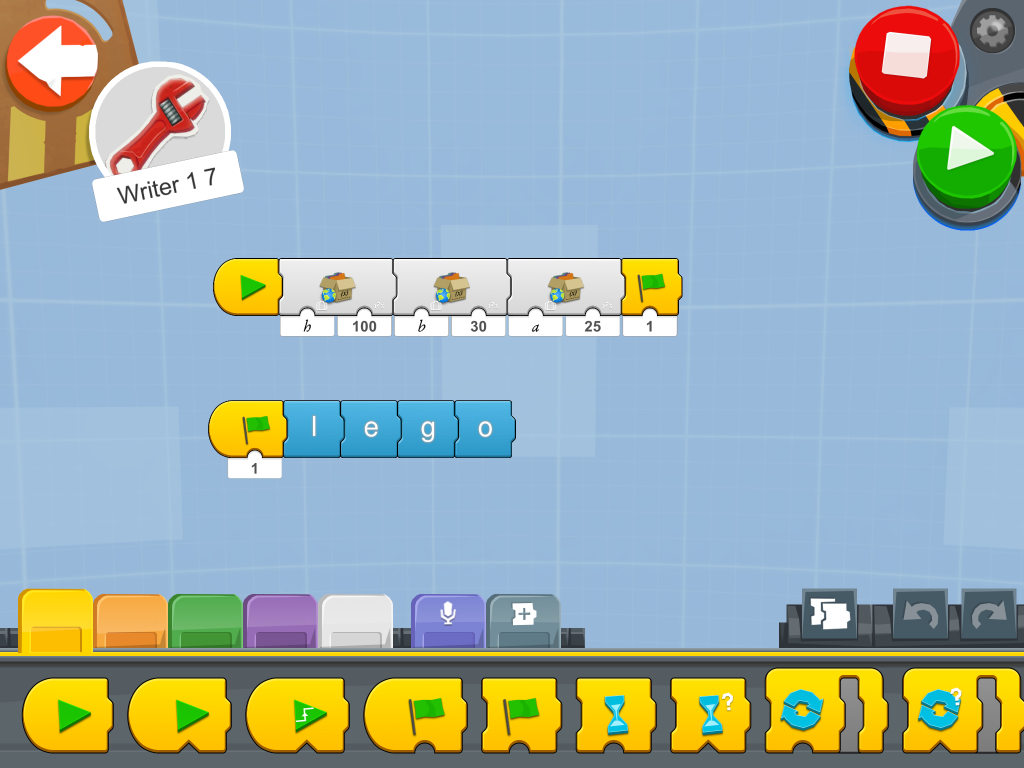
Simple Writing:
..as a copy machine:
controlled by a raspberry PI:
